The Future of Google Search Results and WordPress SEO
Google Search Engine Result Pages (SERPs)
Google Search results are increasingly varied, appearing for example as ‘rich snippets’ of information extracted from websites, news, shopping options, related searches, and detailed data about local businesses (menus, reservations, etc.). For example, the search engine result page (SERP) for the query “France” (below) shows News items (Top Stories), country data, points of interest, and related searches.
Google search engine result page (SERP) for the query ‘France’ showing different types of search results
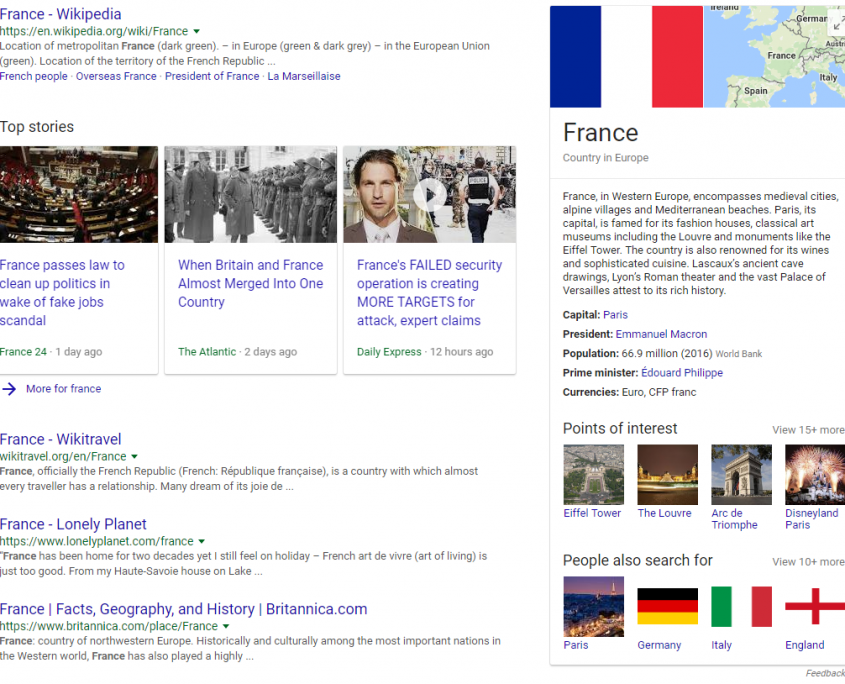
Google is amassing an enormous database, and users will be less and less likely to click through to websites, as more and more website info is extracted in search results. This is the prediction of David Mihm, in the excellent review, 2017 Local Marketing Predictions: Part I, Search:
2017 Local Marketing Predictions: Part I, Search – David Mihm
This year’s predictions are based on the extended analysis of the local search space I did during my time away from the industry in 2016. While they’re less conservative than those I’ve made in previous years, my only real hesitation is whether they’ll come true in 2017, or it might be 2018-19 before we really start to see their effects.
To see some of the variety of search results, see
- About Google Search Feature, from Google
- Useful Responses Take Many Forms on Google, from Google
- Types of Search Results in Google, from King of Digital Marketing
- Google Search Results – A Visual Guide, from Link Assistantt
THE FUTURE OF WEBSITE SEO
What does this mean for website design and the future of SEO? It means that your website will need to serve more and more information to Google, in the form of meta data and structured data (or schema), and in forms delivered by smartphone devices.
Metadata
Metadata provide a summary of other data on a web page, for example a brief description of the content of a web page or of a media file. On a web page, the metadata are often expressed in the form of ‘meta tags’. These tags are hidden from view in the head section of a page.
- Definition of Metadata, from Tech Target
- Create Good Titles and Snippets in Search Results, from Google
Structured Data
Structured Data are data provided in a standardized format or in fixed fields. One such standardization is referred to as schema. Structured data for a business or organization are tagged with predefined categories and labels, making it easier for Google to identify the content of a website. See
- Google’s Introduction to Structured Data, from Google
- Structured Data with Schema, the Ultimate Guide, from Yoast
Accelerated Mobile Pages (AMP)
AMP (Accelerated Mobile Pages) is a convention for delivery of simplified html-coded websites on smartphones. AMPs are important because Google will search for AMP pages to deliver search results on mobile.
WORDPRESS PLUGINS FOR IMPROVING GOOGLE SEARCH RESULTS
Below is a compilation of several tools that will increase chances of website content delivery in Google search results.
Metadata. Ensure that basic metadata are included in the code of your website, especially as titles, page descriptions, and image alt tags. Useful plugins to review and update metadata:
Yoast WordPress SEO (free and premium) provides tools to review titles and descriptions, including inline edits in lists of pages and posts.
Media Library Assistant allows reviews and inline edits of media tags (image alt tags)
WPSSO Pro version provides inline edits of SEO field on admin pages
Structured Data. A variety of plugins are available to add structured data (schema) to your site:
- Bypass the plugins, and go straight to the Google Data Highlighter Tool (you must add your property in the Search Console first)
- See more info on the Yoast post, Google Search Console and Structured Data
- Yoast Free and Premium plugins (Local, Reviews, etc.)
- More Complex and In-depth: WPSSO Core Plugins, and free and premium extensions, e.g., their schema and local SEO plugins.
- All in One Schema Rich Snippets (Review, Event, People, Product, Recipe, Software Application, Video, Articles ),
- Use the Structured Data Testing Tool to test your configuration
AMP (Accelerated Mobile Pages). Configure your website to deliver AMP pages (URL/amp); useful plugins include:
- AMP
- Premium WP AMP — Accelerated Mobile Pages for WordPress and WooCommerce ($39)
- Use the Google AMP Testing Tool to test the installation, and submit the pages to Google.
- Or use the Amp Project validator, another testing tool.
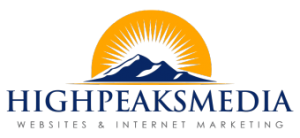
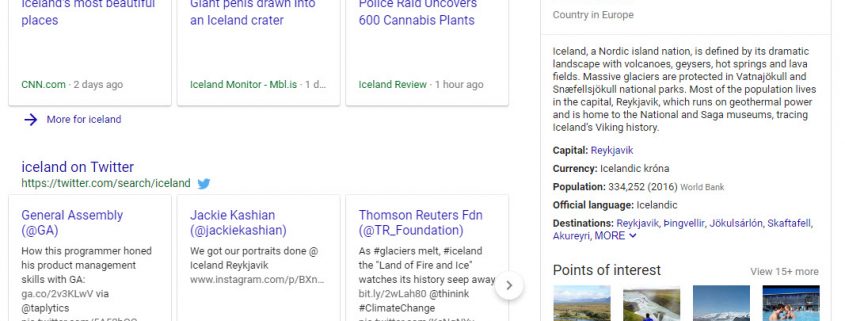


Leave a Reply
Want to join the discussion?Feel free to contribute!