How to Keep Sensitive Data Secure
 2017 UPDATE: TrueCrypt, mentioned below, is no longer recommended. See alternatives to TrueCrypt.
2017 UPDATE: TrueCrypt, mentioned below, is no longer recommended. See alternatives to TrueCrypt.
Do you have sensitive information on your computer? Information that you don’t want anyone to see or have access to? Some options:
Word and Excel files can be password protected. Select the Microsoft Office button, point to Prepare, select Encryption.
For better protection, use WinZip or PKZip, and choose the options to encrypt and password project the files (files must be unzipped to open).
Still better, use TrueCrypt.org, free open source shareware to create an encrypted ‘volume’ on your drive or USB thumbdrive. This last option requires several steps, but the protection is excellent.
Contact me if you need more information on these!
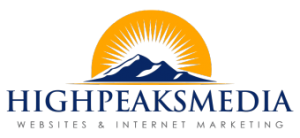


Leave a Reply
Want to join the discussion?Feel free to contribute!