Digital Note Cards – Organize Your Thoughts with Drag and Drop Cards
My search for drag-and-drop digital note cards to organize a collection of thoughts and ideas was more tedious than I expected, so I thought I’d share what I found, using Amazon Storybuilder, Trello, Workflowy, and Evernotes – these are cloud-based solutions (although Workflowy and Evernote have iOS/desktop versions).
Here’s a summary, and then I’ll follow with details:
- The visual layouts of the Storybuilder and Trello cork/boards are very appealing, and Storybuilder seems especially simple.
- The flexibility offered by Workflowy is outstanding, both in terms of ease of use and especially the export formats. I’ve chosen Workflowy as my note card platform – the Smart Phone apps are great too!
- The visual note editor in Evernote could be quite useful – but, the notes cannot be moved, except by the order in which they are saved or selected.
- Postscript: I recently came across a post on using Google Slides to organize research.
THE DETAILS:
Amazon Storybuilder (beta) offers a simple, intuitive, and visually oriented ‘corkboard’ approach – I like it! Simple notes can be moved around the corkboard, though it only supports a row of major headings on each corkboard, and there are no options for html formatting in the notes. The story builder is integrated with your Amazon account. To add multiple corkboards to your account, go to http://studios.amazon.com/storybuilder. Your notes can be exported in a PDF format – not many options here though (go to manage).
Trello places lists on a board, and the cards on each list can be shifted within and between lists – the format is very similar to that of the Amazon Storybuilder. The editor recognizes links, and one can embed images and media (unlike in Storybuilder). The board can also be printed. On the board below, the Lists for Basic, Intermediate, and Advanced users contain information Cards.
Workflowy*offers more versatility in terms of levels of organization and ease of editing – ‘cards’ can be edited on the fly, and opened and collapsed, and moved between different levels and places in the hierarchy. The platform is less visually oriented than are some of the platforms above, but the help videos are excellent, and you can find your way around in no time. The notes accept HTML content, but there appears to be no visual editor. Moreover, the export function is excellent, with text formatted for Word, as text, or HTML. Here are a few simple notes in Workflowy:
* After selecting Workflowy as my note card platform, I learned that spreading the word gives you more space (the links on this page are referral links).
Workflowy help videos and commands:
Evernote is a popular way to organize Notes into Notebooks. Only one level of hierarchy is possible (Notebooks), and Notes cannot be reordered. Evernote is not therefore drag-and-drop, but I’ve included it because the platform is in common usage. The visual editor in Evernote is a plus. I’m not sure if notebooks can be exported or not.
The Evernote visual editor:
What is your favorite? Do you use any other platforms that you would like me to add to this list, or do you have comments about the platforms listed above? If so, please share!
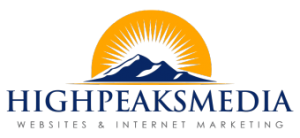
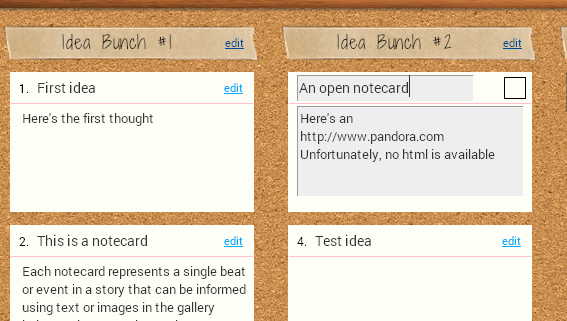
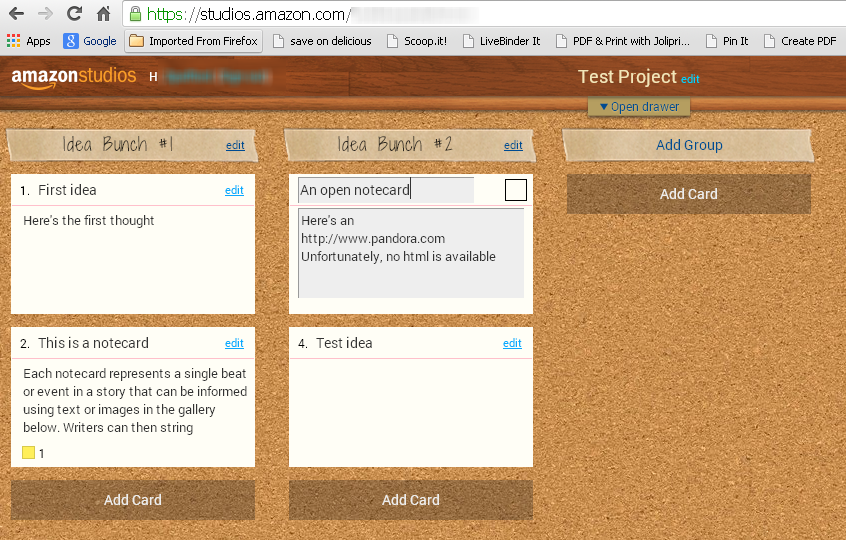
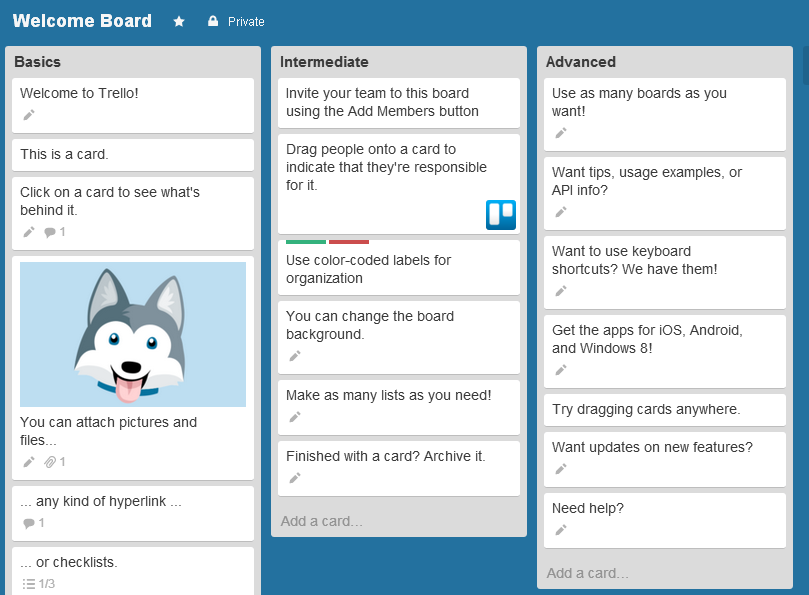
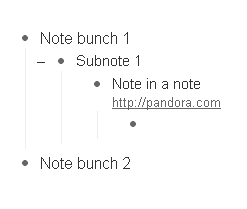
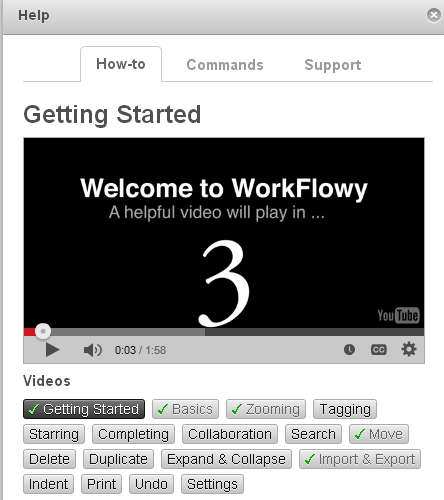
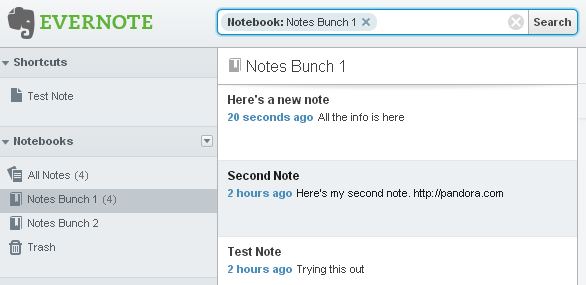
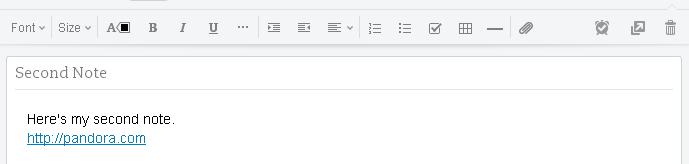


Leave a Reply
Want to join the discussion?Feel free to contribute!