A Facebook / Email List Strategy for Local Businesses Using Voucher Press
 Here’s how to capture a potential customer’s Facebook Like and email address in return for a discount coupon.
Here’s how to capture a potential customer’s Facebook Like and email address in return for a discount coupon.
The Strategy
Use a discount voucher to incentivize potential customers (see below)
Place a link to access the voucher on a Fan Gate tab on Facebook (click here for more info), visible only to fans.
Fans who Like the Facebook page will have access via the Fan Gate tab to a page on your website (otherwise hidden from view) which offers the voucher.
The voucher can be set up on a WordPress site using the Voucher Press WordPress plugin; Voucher Press is a free voucher generator, which generates a uniquely coded voucher sent by email. One voucher is available per email address.
Note that the process can be completed on site via a Smartphone.
The Lead Generation Funnel
Post the deal on your website, with a link to your Facebook page. Consider sending the deal to your email list, as list members may or may not be Facebook fans.
Post the deal on Facebook (pinned to the top of the page, and also mentioned periodically in the feed).
Consider different deals for existing versus new fans.
Create Facebook Ads for non-Fans, advertising the deal and linking to your page. Remember, Facebook ads can target age groups, gender, and locations of potential leads!
Promote the deal on a Facebook post.
Requirements of the Campaign
Create the deal and the voucher on a ‘hidden’ page on the website; which can be found only through the Facebook fan gate.
Set up a Like Gate on a Facebook tab, showing the details of the deal and, on the fan tab, the link to the deal on the website.
Integrate emails obtained via the voucher into your email campaigns.
That’s it!
Addendum: Here’s a nice post published by Elegant Themes in Jan. 2015, on WordPress Coupon Themes and Plugins.
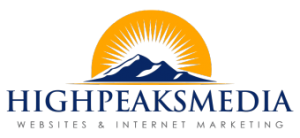





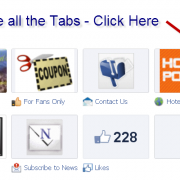




Leave a Reply
Want to join the discussion?Feel free to contribute!