Blocking Cookies for Privacy and Peace of Mind
 Cookies are the little snippets installed on the back-end of your browser to record your dealings on the internet. They play many roles, some beneficial, some rather harmless, and some downright pernicious!
Cookies are the little snippets installed on the back-end of your browser to record your dealings on the internet. They play many roles, some beneficial, some rather harmless, and some downright pernicious!
On the positive side, cookies allow sites you trust to keep you logged in between browser launches, or to keep your shopping cart entries until you log in. Some sites may use cookies to maintain and establish your identity, allowing less identity screening before you log on.
Some sites, like Google, require that cookies are enabled (see enable or disable cookies), and Google also collects a great deal of information about you using cookies (a practice that probably helps promote Yahoo and Hotmail email accounts!).
The number of cookies installed on an unprotected browser is astounding – hundreds! Installing cookie detection is educational, if nothing else.
Cookie Blocking
How to Block all Cookies Except for Sites you Use, by How to Geek, is an excellent site that describes cookie-blocking measures. The post describes-cookie blocking on Chrome, Firefox, and Internet Explorer.
Click & Clean for Firefox and Click & Clean for Chrome all receive good reviews, and CC Clearner for PCs is a stand-alone application that performs similar function across all browsers. Comparitech also offers an excellent guide to clearing cookies on different browsers.
Effective cookie blocking takes a bit of research and tinkering – it’s not for everyone – but others won’t do without it!
Credits: Cookies, from commons.wikipedia, “Chocolate Chip Cookies – kimberlykv” by Kimberly Vardeman from Lubbock, TX, USA – Perfect Chocolate Chip Cookies. Licensed under CC BY 2.0 via Wikimedia Commons.
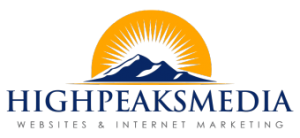


Leave a Reply
Want to join the discussion?Feel free to contribute!