Custom Facebook Website Audiences
 Create a Custom Facebook Audience for your Website! The audience consists of visitors to your website who are also on Facebook – this audience is set up so that you can target these individuals in a Facebook ad (see below).
Create a Custom Facebook Audience for your Website! The audience consists of visitors to your website who are also on Facebook – this audience is set up so that you can target these individuals in a Facebook ad (see below).
The audience is created by adding a Facebook pixel (code) to the header of your website, using the Custom Audience feature in the Facebook Ads Manager. You can also add a Conversion pixel, to measure visits to your website or a page on your site (note that any given account is assigned one pixel).
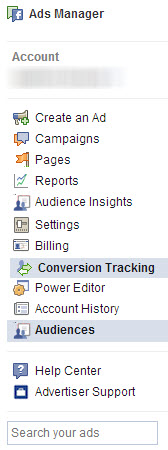 Information about Custom Facebook Website Audiences can be found on Facebook: Custom Audiences from your Website, and How do I create a Custom Audience from my website? (See the Developer Notes.) Setting up a Custom Audience is not difficult. Check the ‘i’ instruction icon beside each entry.
Information about Custom Facebook Website Audiences can be found on Facebook: Custom Audiences from your Website, and How do I create a Custom Audience from my website? (See the Developer Notes.) Setting up a Custom Audience is not difficult. Check the ‘i’ instruction icon beside each entry.
To add the pixel to the header of all pages or posts, I use the Code Insert Manager plugin, which provides a way to label all of the snippets of code added to the site, and to identify which pages the code should appear on.
If the Custom Audience is for a specific page or post on your site, then select the traffic visiting only that page URL in the Custom Audience setup.
(You may want to check out, 10 Creative (and sneaky) Ways to Use Facebook Custom Audiences!)
The number of days in the Custom Audience setting (0–180) refers to the number of days that a visitor will be kept in the audience; this should be tailored to the particular circumstances of the ad created using the audience.
Conversion pixels are added to your website in the same was as Custom Audience pixels. I add them using the Code Insert Manager plugin. See the Facebook guide to Getting Started with Conversion Tracking.
When I work for clients, I prefer to be a Manager on the Ad campaign, which is set up in their Ad Manager > Settings section. Then, the billing for the ads goes directly to the client.
Troubleshooting ideas: Search the Facebook Help Community. For example:
Anyone else have a problem with website custom audience not adding users? One reply was to use the Facebook Pixel Helper.
Testing your Facebook Audience
Image credit: “Twitter TT” by Fobos92 – Own work. Licensed under CC BY-SA 3.0 via Wikimedia Commons.
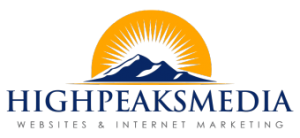
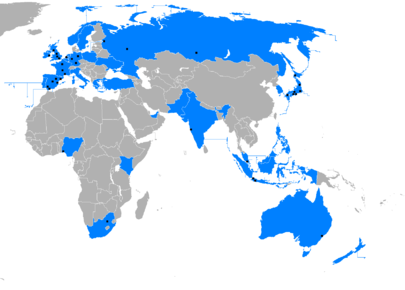



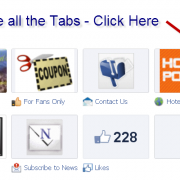



Leave a Reply
Want to join the discussion?Feel free to contribute!