Screen Share – Join.me, Screenleap, and Teamviewer
 Join.me and Screenleap are two simple programs for screen sharing – I like them both. They are web-based, meaning you can view a remote screen in a browser window.
Join.me and Screenleap are two simple programs for screen sharing – I like them both. They are web-based, meaning you can view a remote screen in a browser window.
Screenleap.com uses a Java applet to share your screen, so no installation is required. You cannot, however, share control of your screen. However, if you are suggesting that someone share their screen with you, this software requires no download on their end.
Join.me requires a small installation to share your screen with others. However, it also allows chat, voice chat, and sharing control of your screen with others.
A third alternative is Teamviewer, which is also free for personal and non-commercial use. Teamviewer installs on your computer, and it can be set up to run at startup of a remote computer (nicely automated if helping a tech-challenged friend or family member, but which would likely require setup assistance).
For screen sharing of mobile and tablet devices, try TeamViewer QuickSupport; the platform allows a screen shot of the mobile device and a posting of the screen shot on the remote computer. After the QuickSupport App is installed, the user must run the App and provide an ID number to the remote viewer. Then, the remote viewer can ‘request a screenshot’. On iOS devices, the user is prompted to share their screen using the key combo (it may or may not appear as the image below):
Online Whiteboards are a related topic. Here’s one resource:
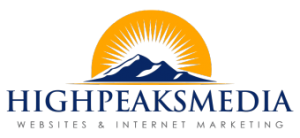
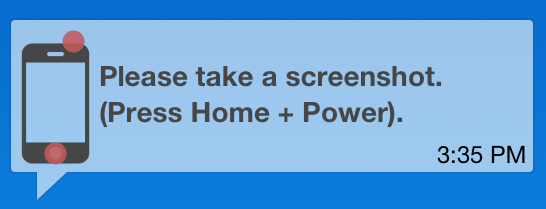


Leave a Reply
Want to join the discussion?Feel free to contribute!