Site Migration and SSL Certificate Install Notes on WordPress Installations
 Site migration (cloning) and installation of an SSL Certificate on a WordPress install both require database modifications of URLs.
Site migration (cloning) and installation of an SSL Certificate on a WordPress install both require database modifications of URLs.
Plugins make migration of a site to a new domain relatively easy. Recently, I have successfully used both WP Clone by WP Academy and Duplicator to migrate or close sites; I can recommend both of them.
A couple of plugins for updating URLs throughout the site come highly recommended; these include Velvet Blues Update URLs and Go Live Update URLs (the latter also updates URLs in the database).
In either case, do backup your site before making changes, as an incorrect URL structure can lock you out of your site. On sites hosted by Hostgator, use the cpanel backup function, as Hostgator will support the site rebuild if it’s needed.
Installation of an SSL certificate also requires updating existing URLs from an http:// to an https:// structure. The plugins above should work for this purpose.
SSL errors can be identified using the tool http://www.whynopadlock.com/.
Namecheap is a good place to purchase SSL certificates relatively inexpensively (<$20?), with installation at each renewal period ($20?). A dedicated IP must also be used on the site (currently $24/yr at Hostgator).
Image credit: By RRZEicons, from Wikimedia Commons, used under the Creative Commons Attribution-Share Alike 3.0 Unported license.
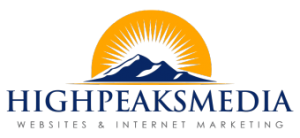




After the Google announced that SSL is now a ranking factor. Everyone is rushing towards moving their website to HTTPS.
But most people do not realize there are many things people forget to do, like for example blocking HTTP pages from indexing and submitting HTTPS website to Google Webmaster tools again.
Read this tutorial on how to setup SSL on WordPress websites: http://www.cloudways.com/blog/how-to-install-ssl-certificates-wordpress/