Testing Newsletter Formats on Different Email Clients
 Email clients display emails in a variety of formats — Gmail, Thunderbird, AOL, Juno … they all display emails differently. Here are some tools for checking the compatibility of an email newsletter on different clients.
Email clients display emails in a variety of formats — Gmail, Thunderbird, AOL, Juno … they all display emails differently. Here are some tools for checking the compatibility of an email newsletter on different clients.
First, most newsletters can be sent in both HTML and Plain Text formats. Visual editors generally use HTML formatting. Mailchimp offers a nice tool for converting the HTML to plain text. See
Looking for a way to create an html template? See the Campaign Monitor template builder tool, and also email background and email button tools too.
If you wish to send an html-formatted email in Outlook (2010), for example one that was generated in Campaign Monitor; see How to send an HTML email from Outlook 2010.
To see how your email will display on different clients and devices, try the Litmus test tool (the Cadillac of testers), or Email on Acid, or try the PutsMail tool to see how your email will appear on Smartphones and Tablets. Unfortunately, most email rendering services are for a fee; it might be possible to check your email using a test account on Mail Chimp, using their ‘Inbox Inspections tool‘ – has anyone tried this? Email rendering is a complex issue, as email clients do not use a standard rendering format (as web browsers do). See Email Rendering Shenanigans.
The blog post 25 Free Email Tools provides an excellent list of resources on topics ranging from providers to testing tools and spam checkers, etc.
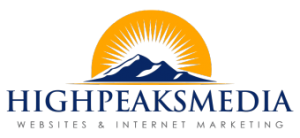



Leave a Reply
Want to join the discussion?Feel free to contribute!