How I Track my Time and Invoice my Clients
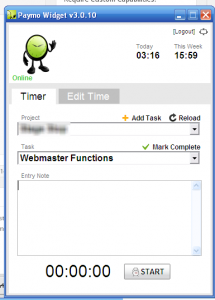
Paymo Desktop Widget
For hourly pricing (see Pricing), I now use Toggl and the Toggl Desktop application (see other options at the end of this post). What I like about Toggl:
- tracks individual clients and specific projects, and provides extensive reports
- syncs across multiple computers; works offline, and syncs to your account when you are back online
- has a smartphone app that syncs with your account
If I forget to start or stop the Toggl timer, Manic Time comes to the rescue! Manic Time runs in the background and tracks both application use and specific document information (the application and file names are visible on hover). So, it’s easy to check my work history and update project times as needed.
I use Invoice Dude to invoice my clients (hey dude!). Invoice Dude provides clients with online accounts (if desired), and integrates with my Paypal payment system. See the post Invoice Dude – An Online Invoicing System for more information.
Clients should feel confident that time billed to their projects is legit and well accounted for. For hourly work, I typically provide clients with a task report, indicating the number of hours worked per day on a project(s). Let me know if you have further questions or concerns!
Time Tracking Options – Other Products
I used Paymo.biz for some time, but stopped using the service when their pricing structure increased.
Other (free) time tacking products include:
Elegant themes offers an excellent review of time tracking software, on the post, The Best Time Tracking Software for Web Designers – check it out!
Other Invoicing Options
Wave offers free accounting and invoicing – I’ve not tried it, but its been recommended.
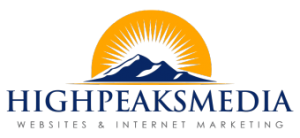
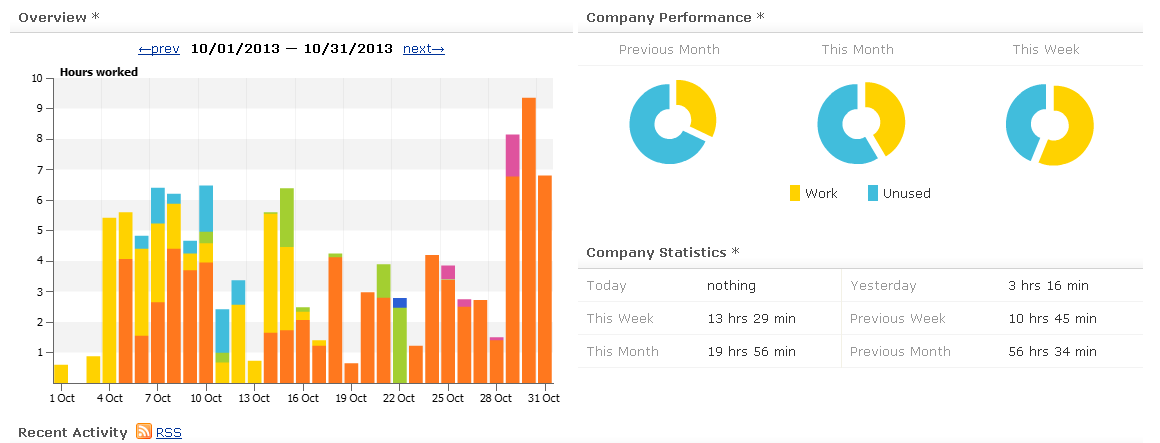
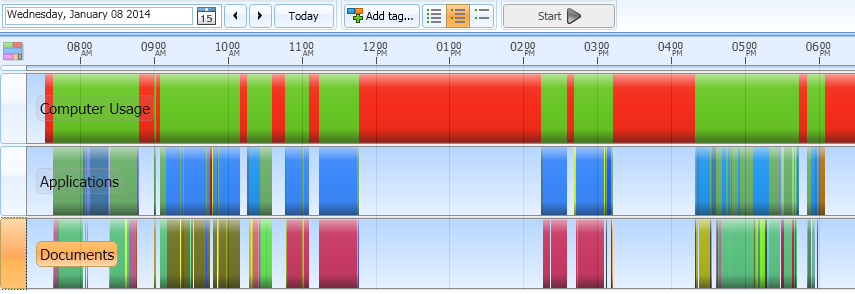
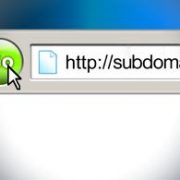





Leave a Reply
Want to join the discussion?Feel free to contribute!