Google Places – How Do I Get My Business Listed?
Every business should claim their Google Places listing. It's free, and it's how you appear on Google maps, with all your important business information – location, hours of business, etc.
So how does it work? Go the Google Places Support page to get started. Here's what to expect:
- You should become familiar with the basic listing policies.
- Create a Google email account (it's free if you don't already have one) – read the guidelines on creating the account.
- Find out if your business is already on file with Google Places. If not, you will create a new listing.
- Add your basic business information (name, address, phone number, website); you will be contacted to verify this information.
- Add supplementary information: business description, business category, hours of operation, payment options, photos, videos, and additional information.
- Verify your listing: Google will contact you by phone, SMS, or mail (your choice).
- That's it! The next step is to optimize your listing for search engines (more to follow …).
- But don't forget your Bing Buisiness and Yahoo Places listings – they matter too [more to follow].
By the way, if you don't own a storefront, you can still claim a service area for your business (and hide your physical address).
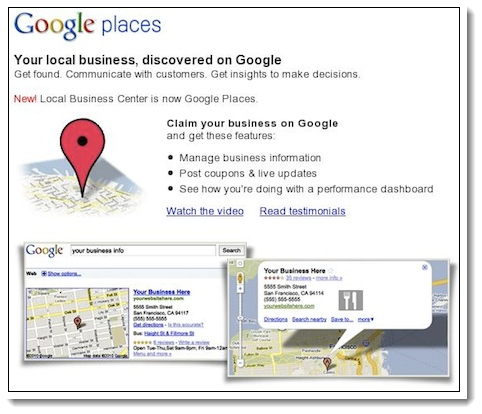
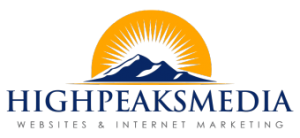
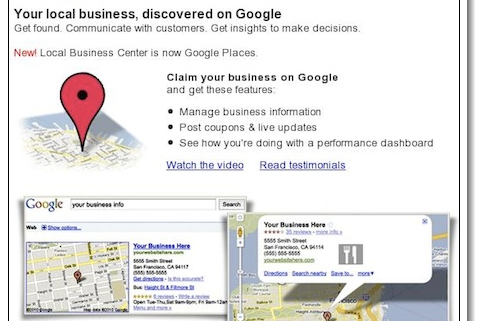



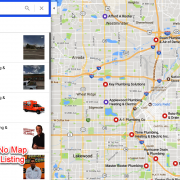
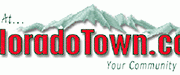

Leave a Reply
Want to join the discussion?Feel free to contribute!