How to Order WordPress Posts by Upcoming Date in a Calendar Event Feed
WordPress posts can be used in a calendar event feed, but they must be ordered so that events are posted by order of upcoming date (next event posted first), and events that have already passed do not appear in the feed. This is possible using the List Category Posts plugin or the Weaver Show Posts plugin.

To set this up, posts about events are set to publish in the future, at the ending date of the event. Then, the plugin (List Category Posts or Weaver Show Posts) shortcode (catlist) is set to only show posts that are to appear in the future, using post_status=”future” (in Weaver, this option must be set as a filter on the filter tab).
In this way, future posts will appear in the event feed until the date that the post is actually published, at which time the plugin shortcode will no longer show the post (because it is no longer in the future), and the event will disappear from the feed.
It’s pretty clever! Contact me if you have questions.
Example to show full posts using the List Category Posts plugin (with no link to the post) – this can obviously be tweaked.
[catlist name="category" link_titles=no excerpt="full" excerpt_size=2000 excerpt_strip=no template=div thumbnail="yes" title_tag=h3 orderby=date order=asc post_status="future"]
Example to show posts using the Weaver Show Posts Plugin (option must be set on the filters tab in the settings).
[show_posts post_status="future"]
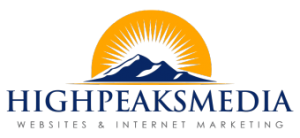




Leave a Reply
Want to join the discussion?Feel free to contribute!