How to Order WordPress Posts by Upcoming Date in a Calendar Event Feed
WordPress posts can be used in a calendar event feed, but they must be ordered so that events are posted by order of upcoming date (next event posted first), and events that have already passed do not appear in the feed. This is possible using the List Category Posts plugin or the Weaver Show Posts plugin.

To set this up, posts about events are set to publish in the future, at the ending date of the event. Then, the plugin (List Category Posts or Weaver Show Posts) shortcode (catlist) is set to only show posts that are to appear in the future, using post_status=”future” (in Weaver, this option must be set as a filter on the filter tab).
In this way, future posts will appear in the event feed until the date that the post is actually published, at which time the plugin shortcode will no longer show the post (because it is no longer in the future), and the event will disappear from the feed.
It’s pretty clever! Contact me if you have questions.
Example to show full posts using the List Category Posts plugin (with no link to the post) – this can obviously be tweaked.
Please be patient. The Facebook feed takes a few minutes to load.
The timing has never been better for virtual partnerships between businesses and schools. The pandemic has created a situation in which teachers and students are searching for meaningful learning and internship opportunities. And at the same time, businesses and organizations smust innovate and pivot towards more virtual engagement with clients. If you detect a win-win in the air, then read on! I would like to suggest a few classroom or student internship projects that could tie directly into the needs of businesses (including nonprofit organizations), in the areas of Partnerships obviously require a matching of between the interests and resources of schools and organizations, which might include: After identifying a school-business partnership, the next step would be a dialogue that might look something like High Peaks Media can donate some time and resources to testing some partnerships between businesses and schools. Please contact me (Spafford Ackerly) for information. And on the other side, businesses and nonprofit organizations need virtual solutions and insights more than ever, especially in areas of their online presence (websites, social media, etc.) and marketing. It’s a virtual win-win as far as I can see. The organization that reached out to me is Riipen.com. I decided to try it out. Account set up is free, and easy, and one is presented with project teplates that make the whole process quite easy. Creating a project or internship description will probably take a couple of hours. I found some project templates that that might be of interest to some of the businesses and organizations that I serve: On the university side, you can look for courses that seek the type of project you have in mind. Most projects likely require an initial consultation with the course instructor, and the need to supply any necessary information that will provide a basis for the project. Then, at the conclusion of the project, you must be available to view and review the student presentations. I can’t imagine that businesses and organizations would not benefit from the process, and may even bring some joy while working with the students. Let me know if I can help facilitate this project! I work with small nonprofits to help implement all phases of the classical marketing and sales funnel, which includes: (1) attracting and engaging new donors, (2) creating avenues for donations and developing constituent services (e.g., event registrations, bookings, member libraries, ecommerce stores, etc.), and (3) managing ongoing relationships with a core community of supporters. The three areas of need are: An endless variety of tech tools are available for managing these needs, but here I address tools that are affordable, versatile, and relatively easy to implement, i.e., those that might be considered by small nonprofits, either just starting out or in the early phases of operation. I should preface this discussion with the caveat that I work almost exclusively in the Wordpress website ecosystem, and so the tools presented below are mainly those which integrate with Wordpress. The tech tools include mainly: I am particularly interested in the efficiency of back end processes, for example cross-platform integrations and automation that streamline and support the administration of the marketing and sales pathways. I also advise nonprofits on the numerous discounts that are available to nonprofit organizations; see Discounted Pricing for Nonprofits. In particular, eligible nonprofit organizations should sign up early on with Techsoup, which is a clearing house of software and hardware available to nonprofit organizations at greatly reduced prices (most 501c3 nonprofits are eligible). Many platforms validate nonprofit eligibility by confirming a nonprofit’s Techsoup registration. Finally, I may be able to offer reduced prices on some of the platforms listed below, through developer licensing/pricing options. Please check with me. So let’s dive in. COMMUNICATIONS AND OUTREACH (MARKETING) Get the Word Out: Email Lists and Newsletters. Most organizations create an email list and newsletter early on, to share the mission and activities of the organization, and to solicit support. Mailchimp is often the go-to choice for email communications, because it offers a free plan (currently for up to 1,000 subscribers), an intuitive interface, and it integrates easily with websites and other third party services. There are many other mail platforms to choose from of course, but Mailchimp seems the most commonly used by small organizations. Know Thy Constituents: Think CRM (Constituent Relationship Management). Early implementation of a system for tracking constituent behavior is generally overlooked by small nonprofits, and I think mostly because organizations are not aware of a powerful and free tool offered by Hubspot, the Hubspot CRM. There is a small learning curve to be sure, but the Hubspot CRM will integrate with many of the tools in your tech toolbelt (especially if chosen for that purpose!). After some initial setup, the Hubspot CRM will automatically create contacts and record donations, purchases, event registrations, memberships, newsletter opens, email conversations, etc. And, members of the organization can easily record notes about conversations, and create tasks, and all of this can be accessed in one convenient dashboard. And it’s free, for unlimited numbers of users and for up to 1 million contacts (!) Communicate as a Nonprofit: Upgrade to an Organizational Email Account. Many organizational admins continue to use their personal email accounts for organization business, or perhaps a dedicated gmail account (e.g. [email protected]). However, ideally an organization should be using an organizational email account (e.g. [email protected]). Such accounts can be set up and managed in a variety of ways (e.g. see email management on accounts hosted by High Peaks Media). Moreover, a free Google Nonprofit Gsuite account is probably the best option for organizations that qualify (which includes most 501c3s). Track Aggregated Behavior: Make sure that Google Analytics is installed on your website, and that the website is registered with Google search console. DONATIONS AND SERVICES (SALES) Setting up donation and payment gateways is a critical part of my work, as is setting up platforms for services such as memberships, event registrations, bookings, audio-video libraries, etc. Below is a discussion of some third-party donation platforms as well as some independently hosted platforms on Wordpress that I have found useful. Before discussing the tools themselves, it’s important to identify some key elements or ‘deal breakers’ that might guide a decision to adopt: Online Donation & Payment Platforms and Plugins See this DRAFT Google Sheet for a comparison of the features of different platforms and plugins. It’s a work in progress, so sorry about the mess! Notes about Payment Flows Examples of Additional Services DONOR MANAGEMENT AND ENGAGEMENT (SERVICES) Donors and constituents are connected to you in various ways, and you want to know what drives their behavior and piques their interest in your organization. Knowing and communicating with your constituents is key to nonprofit success. Track Communications and Constituent Activity using a CRM One of my first recommendations to nonprofits (see up top, ‘Know Thy Constituents‘) is to enable a Constituent Relationship Management (CRM) platform, possibly the Hubspot CRM to start, or some other CRM that is tailored to nonprofit needs. I have reviewed numerous CRMs with several nonprofits, but unfortunately cannot go into all of the details here (but I do have a sweet spot for Neon CRM). In ... A Guest Post by Ashley Dear Facebook can be a great tool for finding and connecting with your target audience. I get requests for advice for particular social media sites and each one has its own strategies. It’s true that if you “pay to play,” you will gain Facebook likes and followers using Facebook ads. The good news is your can still gain social influence without paying for it. Here are my top five tips for gaining Facebook likes without feeding the beast. Creating a business Facebook page is a great way to position yourself as an authority in your field and captivate your readers’ attention. Consider topics that focus on relevant keywords and relate back to your website or business. Your page gives your site a voice, so let your business’ personality shine through. For example if you are marketing a local hotel, post content about the surrounding area and fun things for the guest to do. You can also add hashtags (#vacation #dream #summer) throughout your posts to reach more people, and help visitors search for relevant content. Hashtags help aggregate relevant content on the search feed of Facebook. But weary of overusing hashtags because it will start to look impersonal. #winning The users that are most engaged with Facebook are those that are natural brand ambassadors. They like your product or business already, so cater your messaging to them and they will be more likely to share your posts and gain new followers. Find new brand ambassadors by joining Facebook groups that relate to your business. If you have an email list, create a email blast that links back to your business Facebook page. Create an incentive for them to like your page and you will see an increase in engagement and likes. Choose a great image to feature in your post or add a video for extra engagement. The image or video should grab the readers attention. You can use this space to promote a current special or to highlight one of the features of your business. See an example here: https://www.facebook.com/FriscoLodge See more about Ashley at AshleyDear.com. Ashley is a High Peaks Media Business Partner I recently needed to replace the Coupon Code wording in a Woocommerce store, from “Insert your Coupon Code” to “Insert your Membership Code”. I used some code posted on Grahame Thomson’s blog, but there was an error that prevented it from working on the Checkout page. I sought help from our developer, and here is the corrected code that worked on our application. The correction was in the function woocommerce_rename_coupon_message_on_checkout. Here is the code that worked. Feature image photo by Safar Safarov on Unsplash There was a time, when websites were static and more stable, and the internet was safer and more forgiving. That time is over! Websites are now built on dynamic and constantly evolving platforms that integrate with a wide variety of online services, for example that monitor and protect from hacking and malware attacks, generate and save backups to the cloud, insert cookies on browsers, communicate with search engines, provide downtime alerts, and so on. As you can imagine, keeping up with these developments is an ongoing process, requiring constant tweaks and adjustments. We do our best to balance the costs of management with exposure to risks. However, 2 of the approximately 40 websites managed by High Peaks Media were hacked this year, despite reasonable precautions. For Owners of Websites Hosted by High Peaks Media – Please be Advised! Websites require active management. High Peaks Media provides premium offsite backups, automated plugin updates, and active monitoring of downtime and security alerts. We also actively update websites in response to critical security-related concerns. However, time commitment and costs of such management are increasing, and we will be passing some of these costs along to you. For context, you may wish to visit Wordpress Website Maintenance Costs You Should Be Paying in 2019 and the 2019 Wordpress Website Maintenance Survey (see summary below). Security plugins installed on our managed websites provide alerts of possible security vulnerabilities. However, we cannot fix all possible vulnerabilities under our standard management packages. Please contact us to for a security audit of your website. Wordpress recently released a major update (called Gutenberg). The update affects the visual editor, so please get in touch if you are having difficulty editing your site. The update also affects the integrity of numerous plugins. Please check your site, and get in touch to review your plugin suite. We recently updated spam protection on most website forms on our managed sites. However, email spam is an ongoing issue. Please contact us if you wish to review spam protection options for your web forms and email accounts. Older websites are especially vulnerable to breaches. Please contact us to review and update your website accordingly. Does your site show the https:// security lock on the browser bar? Google marks http:// sites as ‘Not secure’. We highly recommend upgrades of all http:// sites to https://. Contact us. Check your website often. Wordpress is reasonably stable, but sometimes things break. Check sliders, images, sidebars, etc. Test contact forms to make sure they are working property. That’s it for now. Happy New Year!! Resources Wordpress Website Maintenance Costs You Should Be Paying in 2019. In a nutshell: 2019 Wordpress Website Maintenance Survey. In a nutshell: Image attribution: image url: https://www.flickr.com/photos/casparhuebinger/15260782219/sizes/l; by Carpar Huebinger, https://www.flickr.com/photos/casparhuebinger/; license: https://creativecommons.org/licenses/by-sa/2.0/. Well, here is an effective and painless (!) way to ask for help using a quick online survey to gather feedback about your business, and also to ask customers to leave reviews in the process. Why should you ask for feedback? By asking for feedback, you empower your customers to voice their appreciation and their concerns, and they provide immediate information on how to improve your services. In addition, you can use their feedback in testimonials on your website, and perhaps most importantly (!), you can ask clients to leave reviews on your business listings (positive reviews are a critical ranking factor in local listings). Google Forms are a simple and powerful tool for building customer feedback forms. Click here for a sample Google Form questionnaire (this form is also embedded at the end of this post). You will see examples of some different question types. Also, you will see requests for reviews at the end of the survey. You can place this feedback form on your website, for example at https://mywebsite.com/feedback. Service-oriented businesses can contact their clients soon after their visit (by email or text), expressing the importance of their opinions to improving your service, and asking them to complete the form. Retail establishments could pass out business cards with the URL, or perhaps a free pen with the URL printed on it. Customers who appreciate your business will likely want to help make it better – they want you to succeed! It’s that easy – you just have to do it! Information on Google Forms is easy to find in a web search. For example see The number of questions should be relatively small, and even one or two questions might be enough. The questions should be meaningful however. You might consider creating two different feedback forms, one for less satisfied and one for more satisfied customers. You want to give less satisfied customers a way to express their concerns, and then to see if you are able to address their concerns or not ( it is possible that your business goals are not aligned with their needs). More satisfied customers on the other hand are in a better position to help you fine tune what you already do well, and to promote your services to others with similar needs. The types of feedback you solicit on those two forms might be slightly different. You should test test test your form. If the form on your website does not behave well on mobile, the URL can automatically redirect to the stand-alone form on Google. See the great info in What’s the Best Way to Ask For a Review? Resource to generate a link to write a Google review. and similarly a Direct Link from Google. Great tips on refining your links to your Google review section on Super Digital (25 Jan 2018): How to Ask Your Clients for Google + Business Reviews. A compendium of insights on Google Reviews, on Local Visibility System (14 Feb 2018): 25 Hard Truths about Google Reviews. How Should You Ask for Online Reviews? The Pros and Cons of Each Approach, from Local Visibility System (Apr 5, 2018) Are feedback forms the way to go for your business? If yes, then go for it! Do get in touch if you wish to discuss your situation further, or if we can be be of assistance. You could see enormous returns from this simple process. Please add any suggestions that you might have in the comments below. Use your cursor or scroll with the controls at lower left. Have fun! Image taken with Google Street View App on an iphone; Note that panoramas taken with Google Street View require that the camera is horizontal, and in the case of this store with relatively low ceilings, too much ceiling is captured. Here’s the original: Images taken with iphone 5s Pano mode; Note that panoramas taken with Google Street View require that the camera is horizontal, and in the case of this store with relatively low ceilings, too much ceiling is captured. Here are the originals: Note that many plugins did not work, including PanoPress, WP Photo Sphere, WP-VR view. 360 Panoramic Image Viewer is a premium plugin ($25). Google Search results are increasingly varied, appearing for example as ‘rich snippets’ of information extracted from websites, news, shopping options, related searches, and detailed data about local businesses (menus, reservations, etc.). For example, the search engine result page (SERP) for the query “France” (below) shows News items (Top Stories), country data, points of interest, and related searches. Google search engine result page (SERP) for the query ‘France’ showing different types of search results Google is amassing an enormous database, and users will be less and less likely to click through to websites, as more and more website info is extracted in search results. This is the prediction of David Mihm, in the excellent review, 2017 Local Marketing Predictions: Part I, Search: This year’s predictions are based on the extended analysis of the local search space I did during my time away from the industry in 2016. While they’re less conservative than those I’ve made in previous years, my only real hesitation is whether they’ll come true in 2017, or it might be 2018-19 before we really start to see their effects. To see some of the variety of search results, see What does this mean for website design and the future of SEO? It means that your website will need to serve more and more information to Google, in the form of meta data and structured data (or schema), and in forms delivered by smartphone devices. Metadata provide a summary of other data on a web page, for example a brief description of the content of a web page or of a media file. On a web page, the metadata are often expressed in the form of ‘meta tags’. These tags are hidden from view in the head section of a page. Structured Data are data provided in a standardized format or in fixed fields. One such standardization is referred to as schema. Structured data for a business or organization are tagged with predefined categories and labels, making it easier for Google to identify the content of a website. See AMP (Accelerated Mobile Pages) is a convention for delivery of simplified html-coded websites on smartphones. AMPs are important because Google will search for AMP pages to deliver search results on mobile. Below is a compilation of several tools that will increase chances of website content delivery in Google search results. Metadata. Ensure that basic metadata are included in the code of your website, especially as titles, page descriptions, and image alt tags. Useful plugins to review and update metadata: Yoast Wordpress SEO (free and premium) provides tools to review titles and descriptions, including inline edits in lists of pages and posts. Structured Data. A variety of plugins are available to add structured data (schema) to your site: AMP (Accelerated Mobile Pages). Configure your website to deliver AMP pages (URL/amp); useful plugins include:Recent Facebook Posts

Businesses Working with Schools: Virtual Projects Can Yield Tangible Benefits

Virtual Partnerships between Universities and Businesses/Nonprofits: A Win-Win

 An organization recently contacted me to see if I had clients who might be interested in virtual partnerships between universities and their business or organization. Here’s how it works. University instructors are seeking real-life virtual projects for their students and interns – and during this time of the covid pandemic, the ‘virtual’ need has never been greater.
An organization recently contacted me to see if I had clients who might be interested in virtual partnerships between universities and their business or organization. Here’s how it works. University instructors are seeking real-life virtual projects for their students and interns – and during this time of the covid pandemic, the ‘virtual’ need has never been greater.
Tech Tools for Small Nonprofits: The Marketing and Sales Funnel

5 Tips for Gaining Facebook Likes


1. Create Relevant Content
2. Add Hashtags
3. Get Personal
4. Use Your Email List
5. Add a Video Facebook Cover
About the Author
 Ashley is on a mission to help High Country Colorado businesses thrive online. She has over 10 years of experience in the digital marketing field and was raised on technology. She says, “ Trust is the currency of the mountains. Let’s have coffee and discuss your business needs!”
Ashley is on a mission to help High Country Colorado businesses thrive online. She has over 10 years of experience in the digital marketing field and was raised on technology. She says, “ Trust is the currency of the mountains. Let’s have coffee and discuss your business needs!”Rename the Coupon Code Text in Woocommerce

/**
add_filter( 'gettext', 'woocommerce_rename_coupon_field_on_cart', 10, 3 );
add_filter( 'gettext', 'woocommerce_rename_coupon_field_on_cart', 10, 3 );
add_filter('woocommerce_coupon_error', 'rename_coupon_label', 10, 3);
add_filter('woocommerce_coupon_message', 'rename_coupon_label', 10, 3);
add_filter('woocommerce_cart_totals_coupon_label', 'rename_coupon_label',10, 1);
add_filter( 'woocommerce_checkout_coupon_message', 'woocommerce_rename_coupon_message_on_checkout' );
function woocommerce_rename_coupon_field_on_cart( $translated_text, $text, $text_domain ) {
// bail if not modifying frontend woocommerce text
if ( is_admin() || 'woocommerce' !== $text_domain ) {
return $translated_text;
}
if ( 'Coupon:' === $text ) {
$translated_text = 'Membership Discount Code:';
}
if ('Coupon has been removed.' === $text){
$translated_text = 'Membership discount code has been removed.';
}
if ( 'Apply coupon' === $text ) {
$translated_text = 'Apply Membership Discount Code';
}
if ( 'Coupon code' === $text ) {
$translated_text = 'Membership Discount Code';
}
return $translated_text;
}
// rename the "Have a Coupon?" message on the checkout page
function woocommerce_rename_coupon_message_on_checkout() {
return 'Have a Membership Discount Code?' . ' <a href="#" class="showcoupon">' . __( 'Click here to enter your code', 'woocommerce' ) . '</a>';
}
function rename_coupon_label($err, $err_code=null, $something=null){
$err = str_ireplace("Coupon","Membership Discount Code ",$err);
return $err;
}
*/
Managing your WordPress Website in 2019


How to Ask Customers for Help: Get Feedback and Reviews (!) using a Google Forms Survey

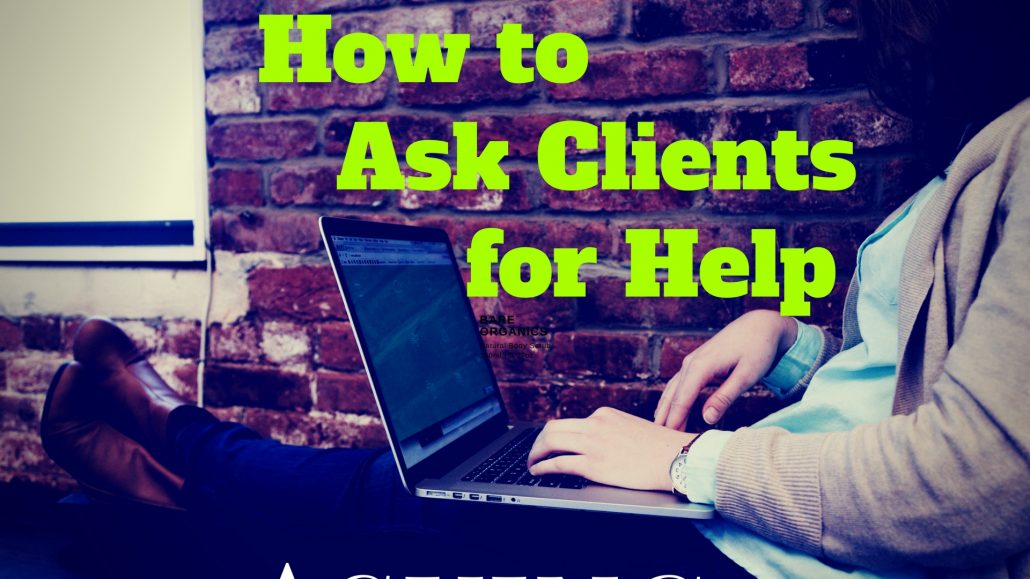 Hey business owners — when a customer or client leaves your establishment, do you follow up with a request for feedback and reviews? Or do you find asking for help difficult and awkward?
Hey business owners — when a customer or client leaves your establishment, do you follow up with a request for feedback and reviews? Or do you find asking for help difficult and awkward?The Why
The How
Some Suggestions
Resources
Moving Forward
Sample Feedback Form (click for standalone form)
Scrolling Panoramas for Your Website

Mountain Man Outdoor Store, Nederland
JPG downloaded from Google photos
Plugin: 360 Panoramic Image Viewer
Alpine Eyecare Center, Boulder
Plugin: 360 Panoramic Image ViewerNotes
The Future of Google Search Results and WordPress SEO

Google Search Engine Result Pages (SERPs)
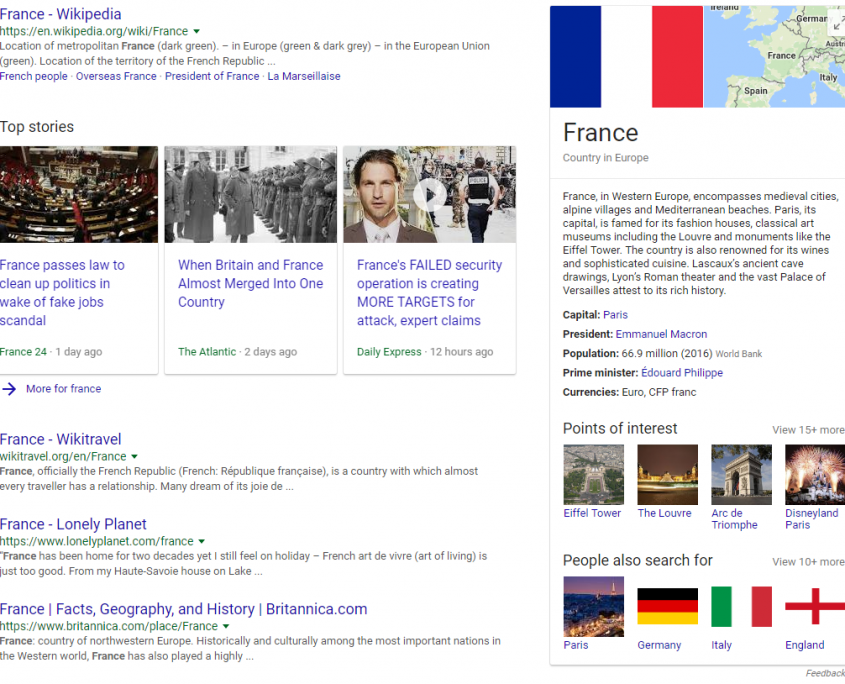
2017 Local Marketing Predictions: Part I, Search – David Mihm
THE FUTURE OF WEBSITE SEO
Metadata
Structured Data
Accelerated Mobile Pages (AMP)
WORDPRESS PLUGINS FOR IMPROVING GOOGLE SEARCH RESULTS
Media Library Assistant allows reviews and inline edits of media tags (image alt tags)
WPSSO Pro version provides inline edits of SEO field on admin pages
Example to show posts using the Weaver Show Posts Plugin (option must be set on the filters tab in the settings).
[show_posts post_status="future"]
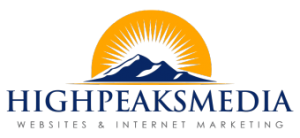








Leave a Reply
Want to join the discussion?Feel free to contribute!